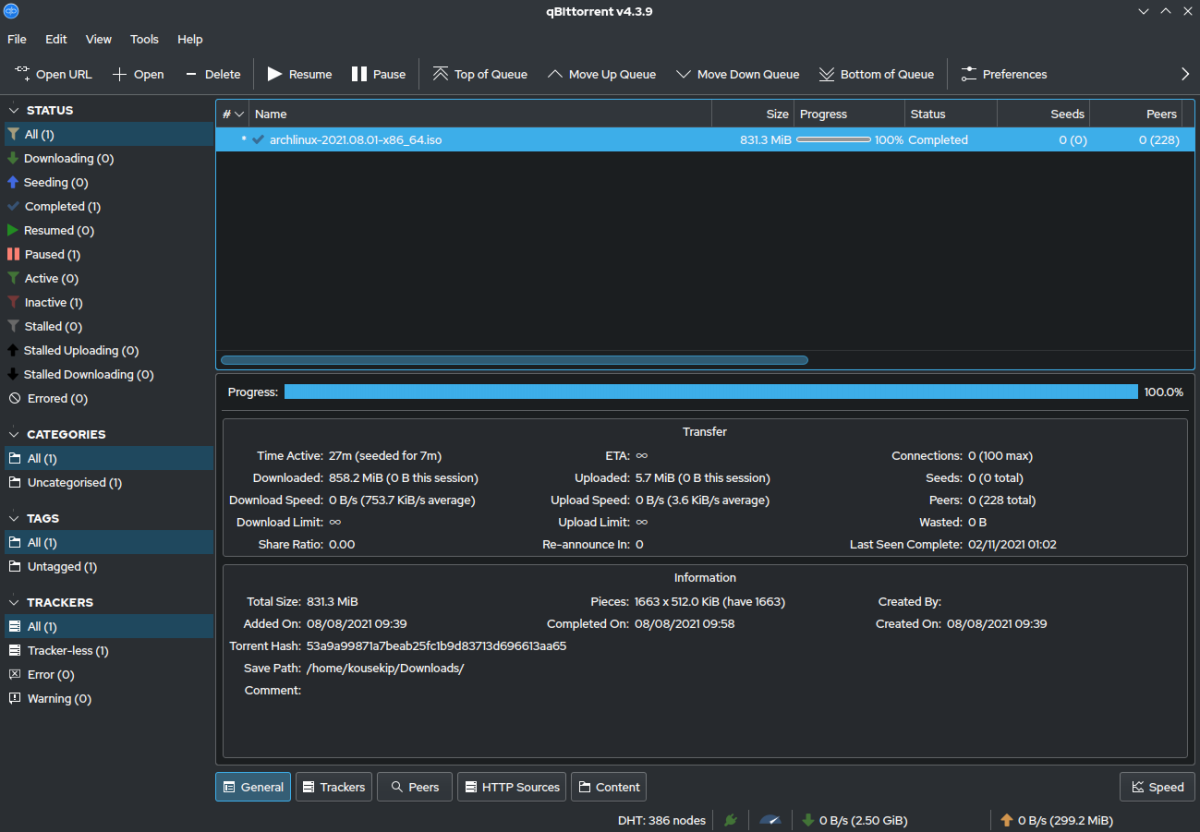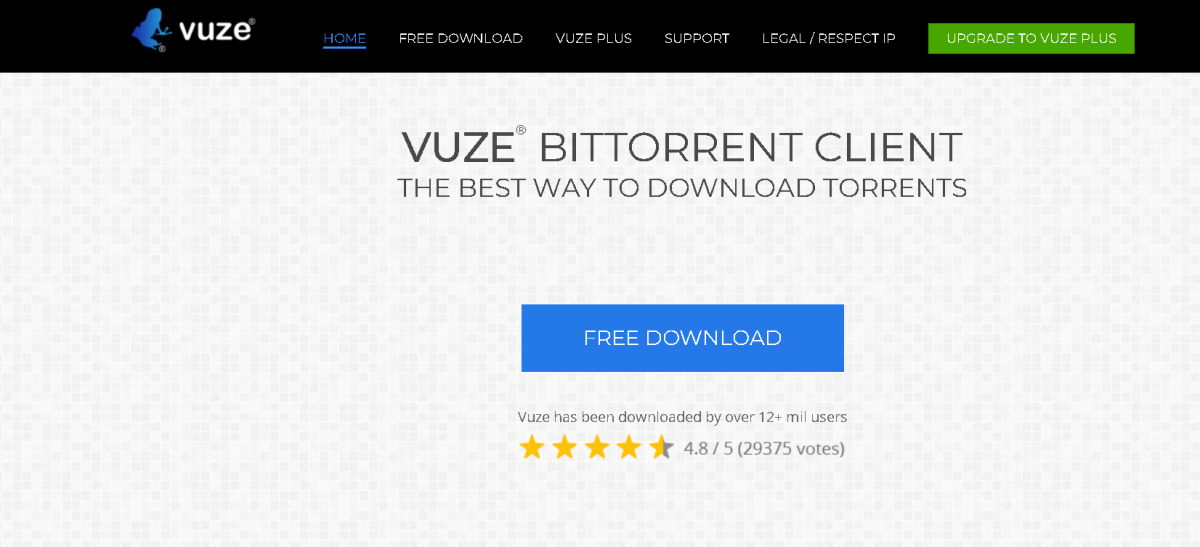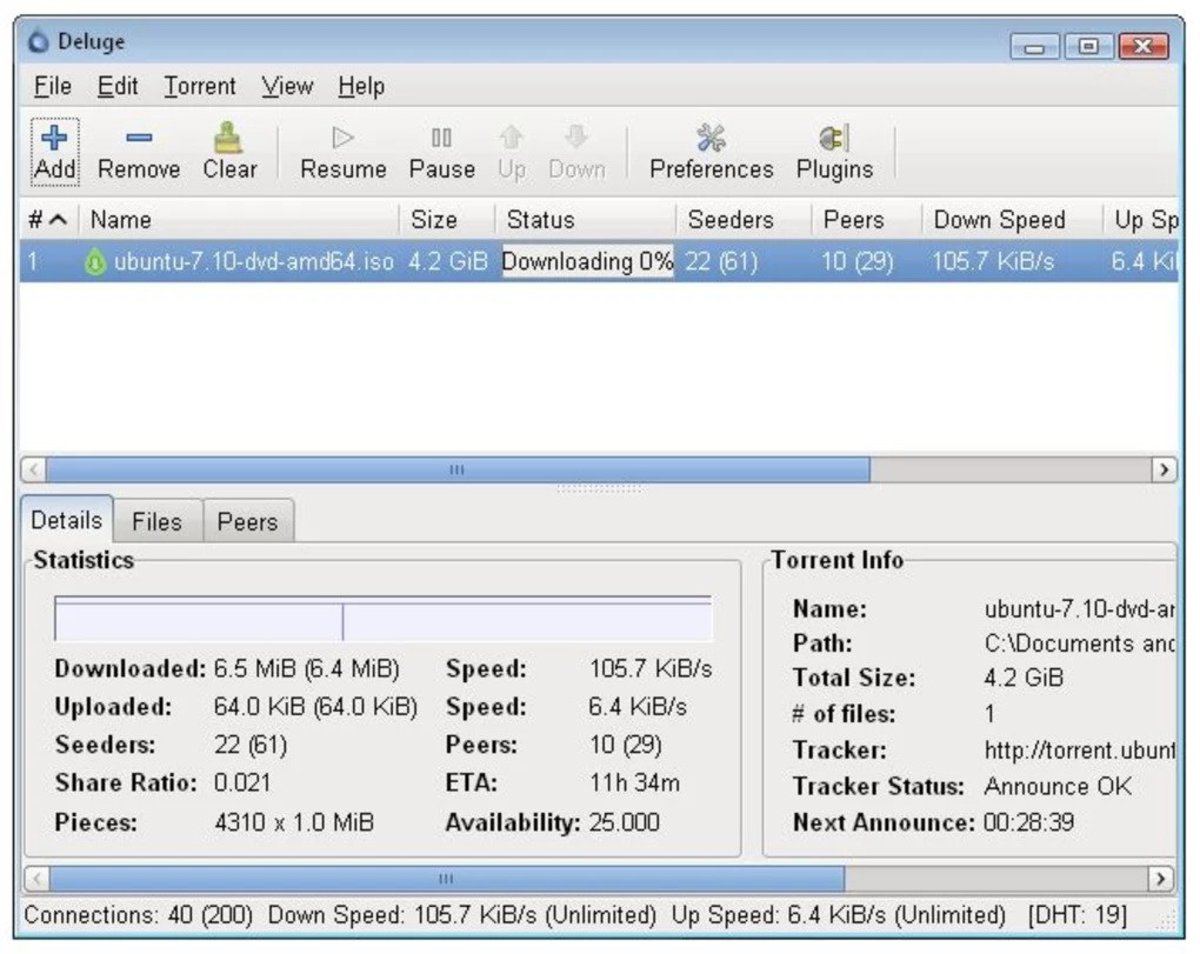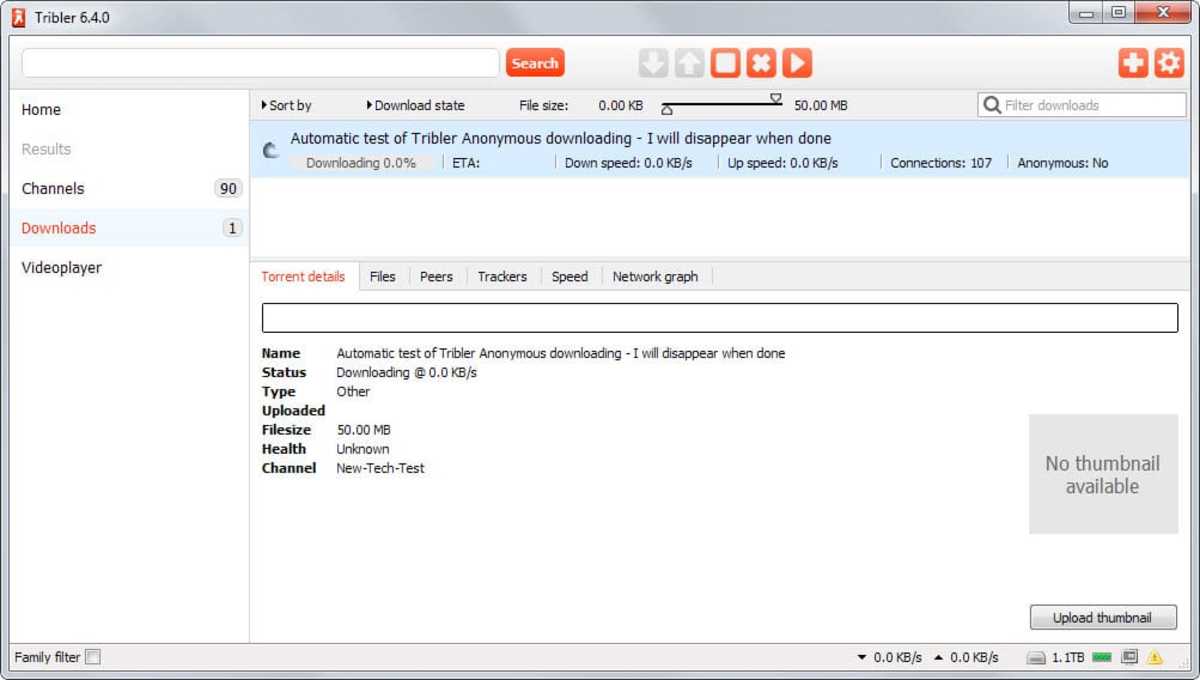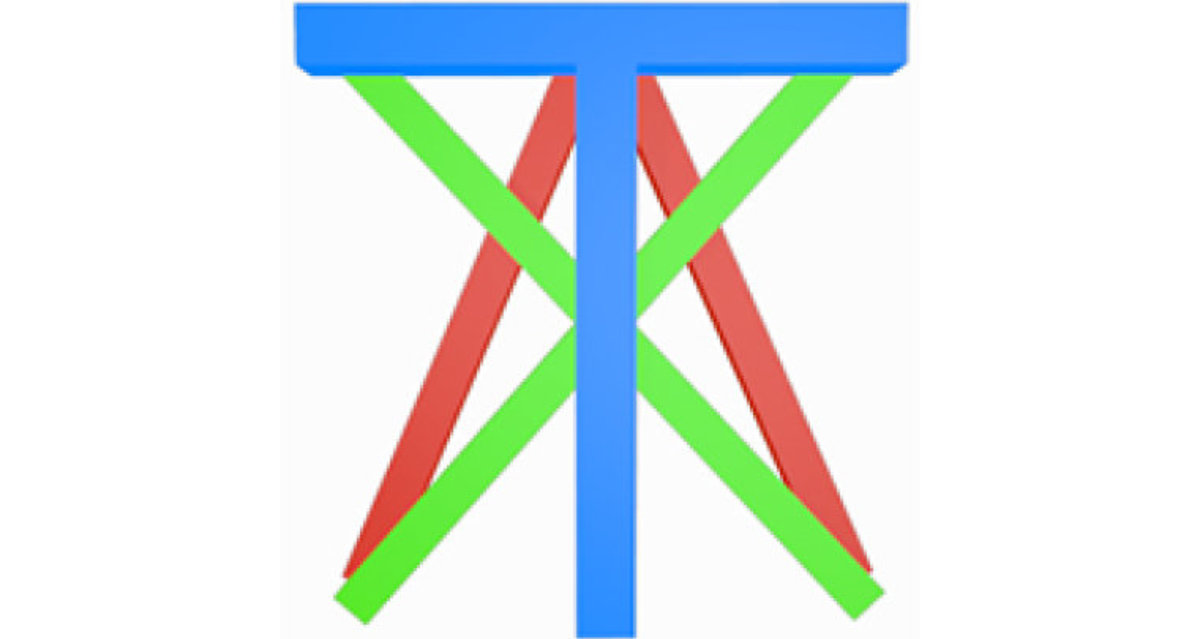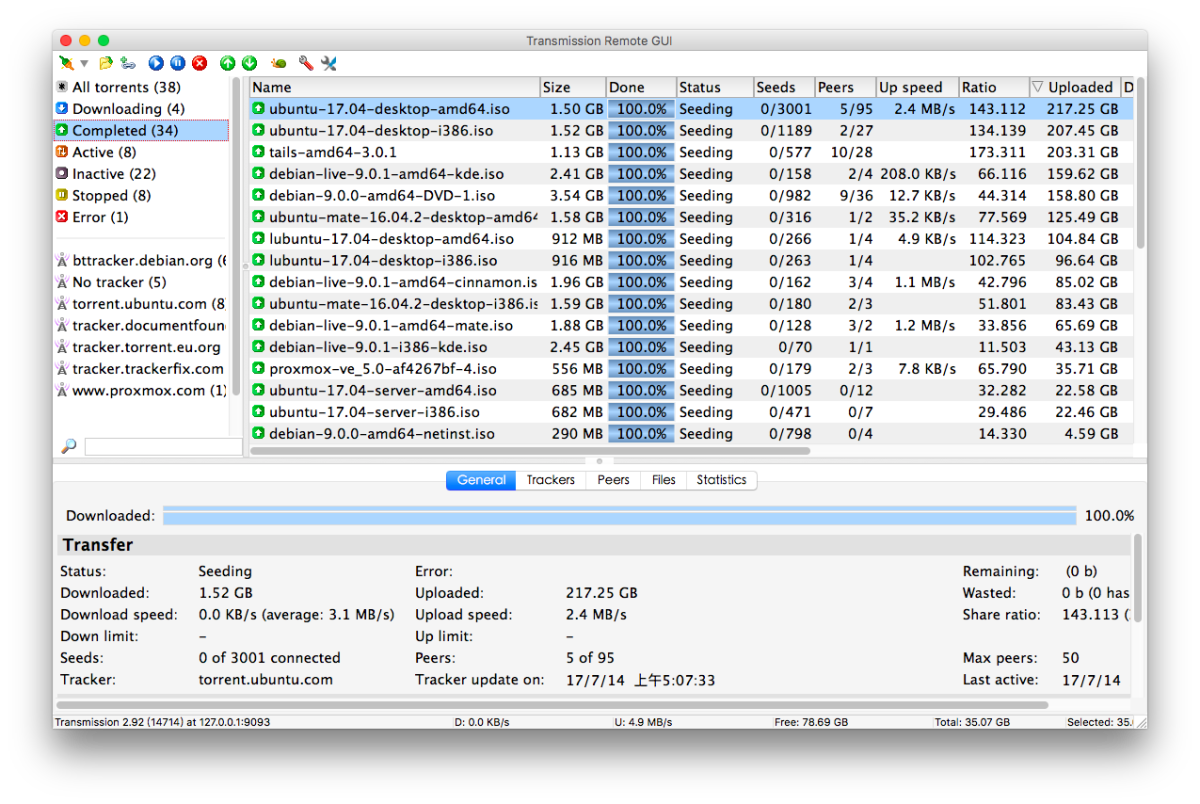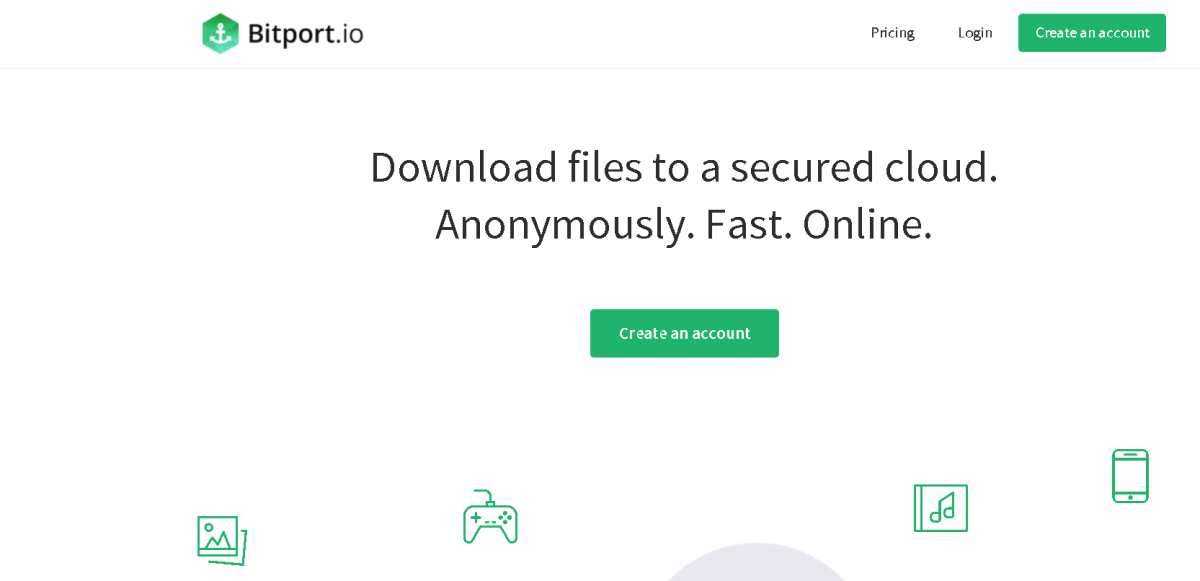While numerous torrent clients have an excellent set of features, it’s the user experience that really sets uTorrent apart from all of its other rivals. The entire interface is very intuitive and easy to use. Even a first-timer to the torrenting world will be able to use the software and initiate downloads without any help. Unlike most other torrent clients, uTorrent focuses on performance. The installer application is just over 4MB in size, which is tiny compared to other torrent clients. It also avoids being a memory hog that slows down your devices by using up too many resources. uTorrent’s closed-off source code is a concern for both users and online safety advocates. Platform users benefit from advanced proxy settings, however, which are helpful for those who are privacy-focused and use a VPN while torrenting. Users can also set their preferred proxy profiles in line with the requirements of their VPNs.
Best uTorrent Alternatives
While uTorrent is one of the best torrent services around, it certainly isn’t the only one. So, what are the best uTorrent alternatives for people seeking to move away from the market leader?
1. qBittorrent
qBittorrent is an easy-to-use torrent client with all the key features that users require to enjoy their torrenting experience. The fact that it is free for all and does not have an ad-laden interface is the icing on the cake, while the ability to add external plugins extends its functionality to make the software even more robust and powerful. The qBittorrent client is available to all users for free and comes with ad-less software licensed under GPL, with its source code publicly available on GitHub. This enables anyone to check if the software has any malicious code, probe its security measures, as well as if it respects user data privacy rules. qBittorrent has a deep set of features. The client covers basics such as PEX, prioritization, selective downloading, DHT, magnet URIs, and LPD. It can also support broad catching, sequential downloading, and search functionality. As it supports various files, qBittorrent has advanced web, graphical, and command-line interfaces with UPnP, NAT-PMP, and NAT traversal enabled for automatic router configuration. qBittorrent also supports sequential downloading that allows users to download files in sequential order. That means that media such as video or audio can be streamed the same way it can be with any other streaming service.
qBittorrent Pros
Lightweight, quick, and with non-intrusive ads Rich set of core features Allows streaming media while downloading Sequential downloads, auto torrent adding, and super-seeding
qBittorrent Cons
Slightly dated design and UI Torrent downloads can freeze Needs to be reinstalled from time to time
2. Vuze
Vuze is a smartly designed torrent application with a neat and streamlined user interface and is easy to use when downloading your media files. The platform has a simple and uncomplicated installation wizard to help users get started quickly, especially beginner users. Vuze is laden with exceptional features for torrent clients and delivers a top-notch user experience regardless of whether you are on the free or paid versions. Further, all users receive a built-in speed test to monitor their download speeds during the configuration process, as well as the ability to restrict both upload and download speeds according to one’s preferences. The Vuze platform also has a built-in HD video player to let users watch video content right from within the torrent client without needing to open any third-party video player. It supports popular video formats like AVI, XVID, and QuickTime. While some users may prefer a separate video player, it’s useful to have one built-in for convenience.
Vuze Pros
Clean and well-defined user interface Loads of features with an expansive plugin library The Pro version has built-in antivirus Includes extensive support with easy-to-follow instructions
Vuze Cons
Closed source code Not a lightweight due to bloatware in torrent client Too many ads in the free version Antivirus security only available in paid versions Vuze occasionally suffers from slow speeds
3. Deluge
Deluge isn’t the sleekest nor most popular torrent solution, but it has been gradually gaining notoriety within the highly competitive torrents market and has gained immense popularity among torrent fans recently. In fact, while most people overlook Deluge in favor of bigger, more established names in the market, the platform remains one of the best performing torrent services today. It is a free, lightweight torrent client compatible with Linux, macOS, and Windows operating systems and guarantees full cross-platform encryption for all users. Like Tribler, Deluge cannot handle sequential file downloads, as it requires one to wait for one file to finish downloading before another download begins. Unlike its rivals, Deluge does not include a built-in VPN to enhance user privacy and so users are advised to pair it with any one of the best VPNs available on the market. However, Deluge hasn’t received platform upgrades in years, while its active development support is palpably lacking. It is thus a rather forlorn torrent service for people interested in the latest torrent features even though its core system remains functional.
Deluge Pros
Free and very simple to use Numerous plugins to increase platform functionality Supports cross-platform use Publicly available source code hence more trustworthy
Deluge Cons
Sparse, outdated user interface Extensive plugins increase boot time Consumes more device resources No recent platform updates
4. Tribler
Tribler features solid core technology, but the project’s mixed goals and priorities don’t live up to its user expectations of privacy. Tribler is a complicated piece of software, and it won’t protect your anonymity if you use it wrong. Tracker exchange functionality allows peers to exchange information about trackers of a given file. It is another way of ensuring that the file is downloaded from the optimal source. Tribler lacks this functionality. Unlike uTorrent, Tribler users cannot sequentially download serialized content. As a result, it is difficult for one to stream-download media files while another download is still in progress. Because the Tribler file transmission system requires waiting until one download is fully completed, the platform is ill-suited to downloading huge data as that would take more man-hours to complete. The competence of Tribler’s privacy guarantees has been called into question previously, however, with a 2014 Yawning Angel code analysis revealing numerous Tor protocol flaws and implementation issues. Thus, the platform’s general quality assurance practices, code quality, and support for essential Tribler functionality remain questionable enough to warrant individual user caution.
Tribler Pros
No website needed to find torrents Uses P2P onion routing to provide anonymity Has a p2p search engine that can never be taken down Free to use, even without ads Rich catalog of features
Tribler Cons
Highly questionable platform security measures No support for IPv6, NAT traversal, or tracker exchange No super-seeding or local peer discovery features Files can’t becan’tloaded sequentially No UDP tracker transfer protocol support
5. BitTorrent
For beginners, BitTorrent is a useful peer-to-peer media sharing tool that gives you access to numerous exciting content. It’s not as simple as downloading content in a browser, however, as the platform is laden with features that directly contribute to user gratification. The BitTorrent platform is very easy to use, and users benefit from its truly clean and visually appealing user interface with plenty of options. Apart from the ads on the basic version, the interface is neat and streamlined, making it one of the best torrent clients to go with in terms of minimalist design. BitTorrent users can choose any one of its four main variants: BitTorrent Web for Windows and macOS, BitTorrent Classic for Windows PCs, a standalone client called BitTorrent Remote, and the Android version, BitTorrent Android. Both BitTorrent Web and BitTorrent Classic have a free basic plan in addition to two other paid plans, Pro and Pro+VPN, with all paid plans only differing on both essential features and the corresponding subscription prices. Key BitTorrent features include loads of ads in the free plan and a closed proprietary source code. The premium features include enhanced security to block different threats, advanced media file information such as size, resolution, seeds, and leeches, among others, as well as extensive after-sales support for all customers on paid plans. The Pro+VPN also includes CyberGhost VPN support for up to five devices to help bypass any content censorship.
BitTorrent Pros
Clean and easy to navigate user interface Loads of features Neat and intuitive interface Free to download and use Easy to make your own skin
BitTorrent Cons
Bundled software may be irritating Too many ads in the free version No tracker exchange Uses way too much background data
6. Tixati
Tixati is a new and very powerful peer-to-peer torrenting system available to all users for free. The torrent client is simple to use and very secure, with no malware detected, while there are no ads on both the native Windows and Linux versions. While the Tixati user interface has a rather different layout and appearance compared to its rivals, the overall performance of this torrenting client is exceptionally smooth to the satisfaction of users. It includes a high degree of customization, while the ad-free interface and regular software updates are major plus points that make Tixati a must-try torrent client. The Tixati torrenting client software is safe. However, we still advise caution as you could potentially be at risk of downloading malicious files by accident when torrenting with the client. Torrents can be added via drag and drop, a double-click if Tixati has been associated with the .torrent file type, or with a click on the add button in the main interface. The developers worked on the file browsing functionality that used to take very long in older versions of Windows.
Tixati Pros
Completely ad-free Offers a raft of features Individual event logging for all peers Lightweight client and fast performance
Tixati Cons
The interface takes some acclimatization Questionable interface aesthetic No command-line interface Crashes very frequently
7. Transmission
Transmission is one of the rare torrent clients that comes with a solution for embedded hardware like NAS and home servers. It is free, open-source, and offers impressively fast performance levels. Transmission is a good choice of software for those looking for a minimalist yet powerful torrent client. Unfortunately, it does lack some essential features you’d expect of a torrenting platform but is a perfect fit for users who’re always on the go. While Transmission has most of what you need for torrenting for free, it comes with considerable shortfalls that would potentially influence the decision to use it or not. For instance, the client’s interface is too minimalistic for some users while it lacks such essential features as built-in proxy support. The app can be a little finicky at times, especially when you have a large queue of torrents, meaning while it definitely has a sizable fan base, it’s not quite as popular as other uTorrent alternatives, like qBittorrent. Despite being compatible with Windows and Linux, Transmission’s main build was intended for Mac OS X. The torrent is also ported to the iPhone so users can easily download torrents on the move, but its huge resource consumption drains the battery fast.
Transmission Pros
Fully-featured client Cross-platform compatibility Clean interface Dedicated app for embedded devices
Transmission Cons
Lacks a built-in search engine No proxy server support
8. Bitport.io
Bitport.io offers a narrow spectrum of downloading torrents to the cloud, but with the ability to bypass downloading altogether and simply stream the content of your choosing. This approach reduces delay and saves on your space requirements, although the platform struggles with severely limited storage space across its free and paid plans. Bitport.io boasts a rich set of torrenting features. While it’s not free like Transmission, Bitport.io has a free plan to go with its sleek and mobile-friendly user interface. The client also supports up to 20 simultaneous downloads, has unlimited file times to allow users to store files in the cloud for as long as they want, and has servers in more than 20 locations around the world to boost speeds.
Bitport.io Pros
Sleek, mobile-friendly user interface Up to 20 simultaneous downloads Store unlimited files in the cloud for long Custom seeding ratio for premium users Enhanced security, encryption, and all files scanned for viruses
Bitport.io Cons
Premium plans have limited storage space Files must be converted before streaming Can’t select individual files from a torrent to download No clear information about their logging practices
Did I miss any uTorrent alternatives? Let me know in the comments section. This content is accurate and true to the best of the author’s knowledge and is not meant to substitute for formal and individualized advice from a qualified professional. © 2022 Rahul Pandey