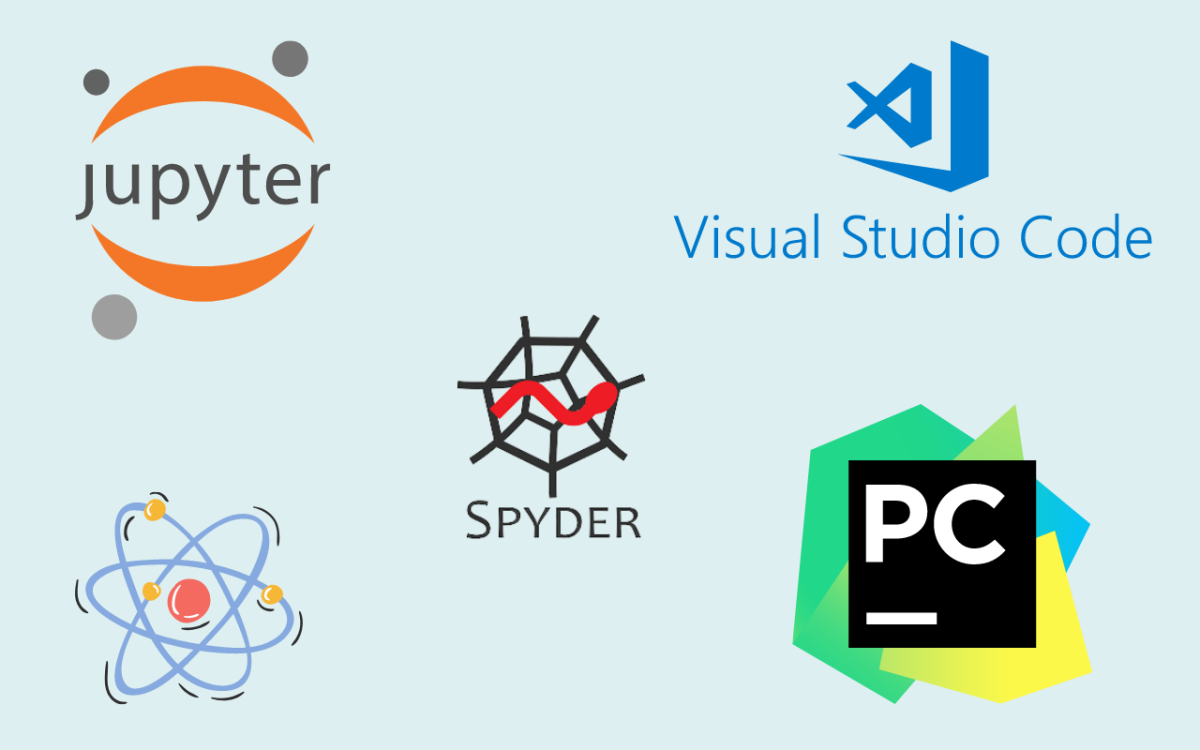Photo by Amza Andrei on Unsplash These are great places to start and serve as a good foundation. But as your data science projects become more complex and you begin to grow your team and maybe even your organization, you need something more comprehensive to manage all project aspects on one platform easily.
What Is an IDE?
An IDE is an interface that supports your development process. It should be easy to use but powerful enough to provide the tools needed for different stages of development, such as design, coding, debugging, testing and deployment.
Perks of a Dedicated IDE for Data Science
The data science field is vast, and it has many branches. Often, it’s not just one person working on a project or data science problem. Instead, you may have multiple teams working together or even external contributors or freelancers helping you with your data science problems. A central platform where everyone can collaborate is crucial for sharing code, models, results, and other artifacts from your projects. This will help increase productivity and collaboration. Also, having a highly customized IDE for data science will help you focus on what you’re doing without being distracted by other things, such as additional windows and applications that can pop up in the background.
Different Project Uses for IDE
An IDE is a tool that helps you to write code. However, there are different kinds of programming languages and data types that each have their IDEs. Some IDEs are explicitly made for one language, while others can be used across multiple languages. Some IDEs are tailored to specific data types, like images or audio files; others are made for working with text-based files such as CSV (comma separated value) spreadsheets and JSON (JavaScript Object Notation). There’s even a particular category dedicated to tools designed to work with machine learning models! Identifying what type of project you’ll be doing will help narrow down which IDE is suitable for you. However, this isn’t always easy because each team member may use different tools at different times during their workday, depending on whether they’re writing production code or running experiments to test new theories before implementing them into production systems later on down the line.
Work With Multiple Languages at Once
In addition to the languages used for developing data science applications, having an IDE that allows you to work with multiple languages simultaneously is essential. For example, if you’re working in Python but need access to SQL or R code, it makes sense to have those languages available in one place so you can easily switch between them. A multi-language IDE can be beneficial for data scientists who are familiar with more than one programming language. For example, suppose your team works primarily in Python but has members who need access to SQL or R scripts occasionally. In that case, a multi-language IDE will make their lives easier by giving them everything they need within the same application environment.
Experiment With a Few
The IDE you choose will depend on your needs and preferences. Try a few IDEs before deciding on the one to use, as some may be more comfortable than others. For example, some IDEs have features that allow you to visualize data in real-time, while others have code completion and syntax highlighting tools that can make coding easier. In addition, make sure the IDE is compatible with your operating system and programming language; if it’s not, then the software may not run correctly. Image made by Author in Canva
Go Beyond the Basics
Now that you’ve considered the basics, it’s time to go beyond them.The essential thing is to ensure your IDE has all the features you need. It should be easy for a beginner but powerful enough for advanced users, with good support and a stable codebase. Ensure it’s secure from attack vectors like cross-site scripting (XSS) or SQL injection vulnerabilities. If you’re working on the project with a team or sharing code with other developers, consider it easy for them to learn/use your IDE if it isn’t already familiar. Picking an IDE is a very personal decision. If there’s something you know won’t work for you, don’t feel wrong about going with another option. But remember: the best way to find out which one works best is by trying it yourself!
Tips Before Starting an IDE Project
Be sure to clean up your project before you start. You don’t have to do it all at once, but having a clean workspace is crucial for minimizing errors and ensuring your code does what you think it will. You can get your project into good shape in small steps or one giant leap—the choice is yours! Photo by Kelly Sikkema on Unsplash Here are a few tasks you can do to get your project into better shape:
Organize files into folders. Make sure you have a README file to explain what your project does, how to run it, and how to interact with it. Clean up the code so it’s more readable and less cluttered. Use comments in your code to make it more straightforward for other (and future) coders. Remove old files that you don’t need anymore.
Conclusion
The critical takeaway is to experiment with all the options and choose an IDE that suits your needs. I hope this article has been beneficial and has given you some ideas on where to start. Also, I will be publishing another article covering the top IDEs for data science today which hopefully will help you out a bit in making your decision. This content is accurate and true to the best of the author’s knowledge and is not meant to substitute for formal and individualized advice from a qualified professional. © 2022 Hassan